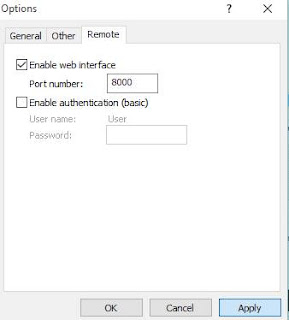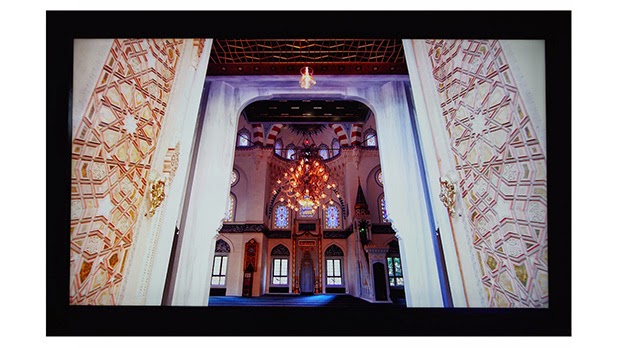Five handy tips to stay secure online!
With passwords required for your emails, social networks, games,
banking, shopping, and numerous other websites, it seems we have more
login details than ever before. And over the past year we've also seen
plenty of security breaches that put our details at risk. Thankfully,
there's plenty you can do to keep safe online, so join us for a look at
some simple steps to stay secure.
Vary your password and make them tough
According to security firm SplashData,
millions of people currently use predictable terms like "password",
"QWERTY" and "123456" as their passwords, along with using the same
details across all their accounts - and hackers have it easier than ever
when it comes to logging into accounts that don't belong to them. You
can make things a lot harder simply by varying your details across all
your accounts, so if security is breached on one, you won't have a
sudden panic attack while you try and update the details on 30 different
accounts.
We don't just mean adding a 1 or 2 to the end of passwords either, but
go for completely different words or phrases, and vary the spelling as
well. Instead of "Gadgetshow", add characters and go for "J@y4p0t%e",
making things that little bit tougher to predict. Vary between upper and
lowercase letters too, and add in a few numbers to be extra safe as
well. Be sure to go for words that aren't related to you too, so hackers
won't be able to work out your details if they learn a bit about you -
your dog’s name or your street address aren’t the most inspired ideas
for a password.
Use a password manager
It’s all well and good varying up your already-hefty password between
all of your log-ins, but when you've got tens (if not hundreds) of
online accounts, how on earth do you keep track of all your passwords
and details? Don’t resort to a spreadsheet for a start - that’s not
secure enough. Take a look at a password manager such as 1Password,
which lets you keep tabs on all your accounts securely. Instead of
having to write all of your details down on a piece of paper or having
to remember all of them - even if you change your details frequently -
password managing apps like 1Password do all the hard work for you. And
just like the name suggests, you only have to remember one password -
and that’s for the manager. Just make sure you use a secure password for
it too!
1Password works for Mac, Windows, iPhone, iPad
and Android, and makes it particularly easy to manage all your
passwords. The service can create strong and unique passwords, which is
something we often fail to do, and because it automatically fills in
your details, you'll also be able to login faster than ever before even
when using really long passwords. Simple.
Use Two step verification where possible
Plenty of websites offer two-step verification when it comes to logging in, including Google, and it helps to make things a lot
more secure. Rather than just depending on a password, as the name
hints, two-step verification introduces in another factor to the mix.
With the use of Google's Authenticator app for example, you’ll have a
generated code to enter alongside your password, making things a lot
more secure. Google’s app generates new code every 30 seconds, so it’s
extremely secure, while other services may ping you a text message to
your phone with a log-in code. Potential hackers will have a lot more to
deal with than just cracking your password if you have it enabled, and
it's a great way to help you stay safe when online. If you get the
option, it’s well worth opting in for two-step verification.
Don't open unsolicited files or links
Staying secure also depends a lot on common sense, and just being a bit
more careful about what you do can make a world of difference. Don't
open documents or links from people you don't know, for starters, and
even if it's someone you're friends with, think about whether they
normally send you attachments. Double check to see if the message
actually reads like it's from them, and if in doubt drop them a line and
check before you open anything - we’ve seen plenty of rouge scammers
hit the likes of Twitter and Facebook, so be careful on social networks
too.
Be careful on public networks
Internet cafes may be brilliant for catching up with friends, but think
carefully about what you're doing when you're using public computers.
It's easy for other people to track what people are up to using the
likes of software or hardware keyloggers installed on the machines
themselves, so it's well worth leaving your internet banking or other
sensitive activities until you get to the safety of your own computer.
And if you've followed the advice above, making sure all your passwords
are different, it won't be the end of the world if your Facebook account
somehow gets hacked - at least you still have your email account!